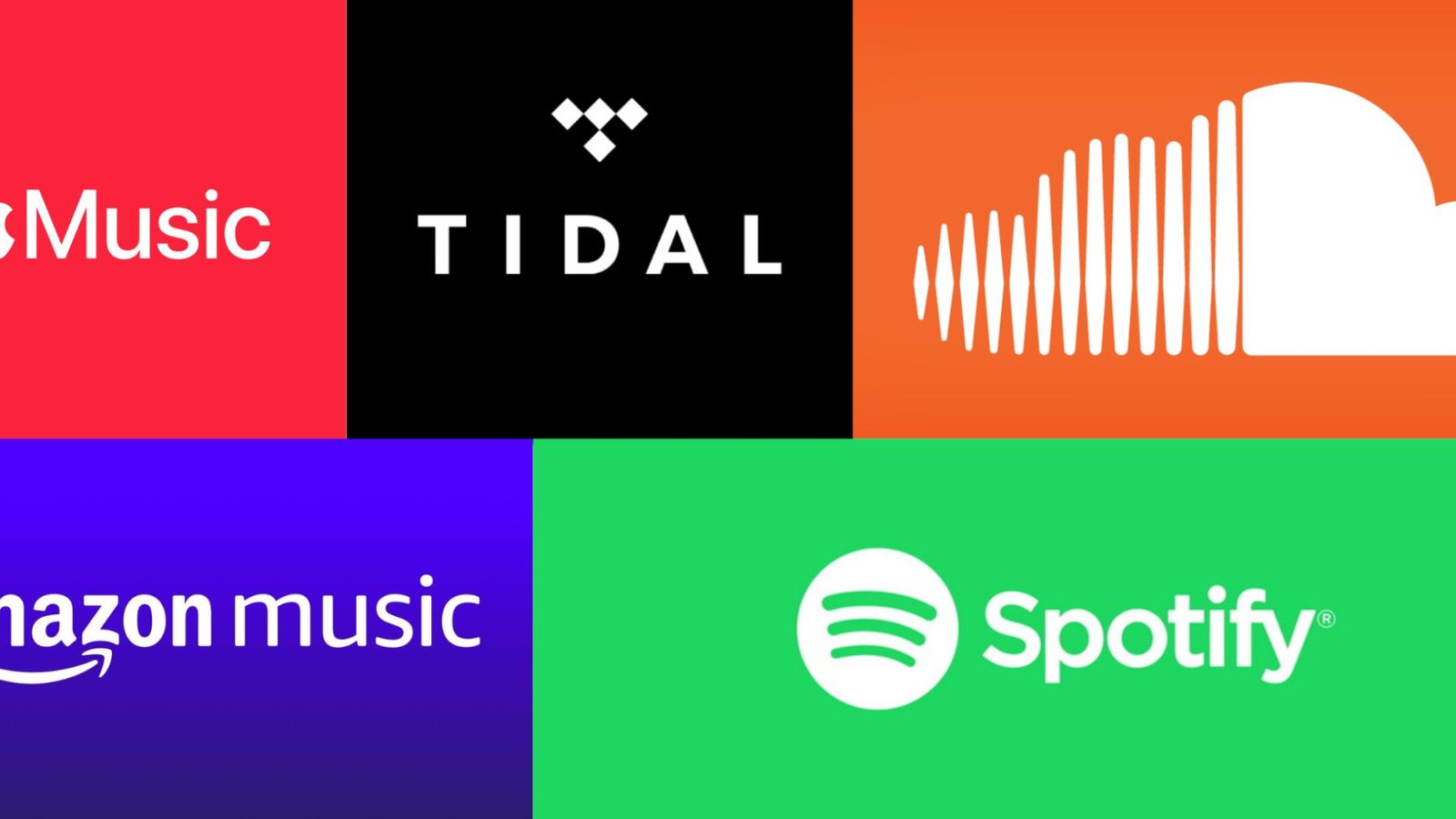Hosting a virtual concert has become a popular way for artists to connect with audiences and showcase their music without the limitations of physical venues. Whether you’re a solo artist, a band, or an event organizer, a virtual concert allows you to reach a global audience. Here’s a guide on how to host a successful virtual concert.

Choose the Right Platform
Selecting the right platform is crucial for a successful virtual concert. Popular options include YouTube Live, Facebook Live, Twitch, Zoom, and Instagram Live. Consider your audience size, platform familiarity, and features such as ticketing, chat, and donation capabilities when making your choice.
Set Up Quality Audio and Video
The quality of your audio and video can make or break your concert. Invest in a good microphone, camera, and lighting to ensure that your performance is clear and engaging. Test your equipment before the event to avoid technical issues during the live stream.
Create a Detailed Plan
Planning is essential for a smooth virtual concert. Outline the setlist, timing, and transitions between songs or segments. If you’re collaborating with other musicians or performers, coordinate with them to ensure everything runs seamlessly.
Promote Your Concert
Promote your virtual concert across social media, email newsletters, and music platforms to attract viewers. Use engaging visuals, countdowns, and sneak peeks to build anticipation. Don’t forget to provide clear instructions on how and where to watch the concert.
Engage with Your Audience
Interaction with your audience is key to creating a memorable experience. Encourage viewers to comment, ask questions, or request songs during the performance. You can also host a Q&A session or share stories behind your songs to create a deeper connection.
Monetize Your Concert
If you plan to monetize your virtual concert, explore options like selling tickets, accepting donations, or offering exclusive content for paying viewers. Platforms like Patreon, PayPal, and Buy Me a Coffee can be integrated to facilitate payments.
Test Everything Before Going Live
Conduct a full rehearsal before the concert to test your audio, video, and internet connection. Ensure that all links, overlays, and interactive elements work properly. A test run will help you identify and resolve any potential issues.
Go Live and Perform
On the day of the concert, go live on your chosen platform and perform your setlist with energy and enthusiasm. Treat it like a live, in-person concert, engaging with your audience, and giving your best performance.
Tips for Hosting a Virtual Concert
- Interact with the Audience: Keep the energy high by interacting with viewers and acknowledging their comments and requests.
- Promote Early and Often: Start promoting your concert well in advance and continue to build excitement leading up to the event.
- Consider a Backup Plan: Have a contingency plan in case of technical difficulties, such as a backup internet connection or pre-recorded content.
- Offer Exclusive Content: Incentivize attendance by offering exclusive songs, merchandise, or behind-the-scenes access to paying viewers.
Conclusion
Hosting a virtual concert can be a rewarding experience that allows you to connect with a broader audience. By carefully planning, promoting, and engaging with your viewers, you can create an unforgettable online performance that resonates with fans around the world.